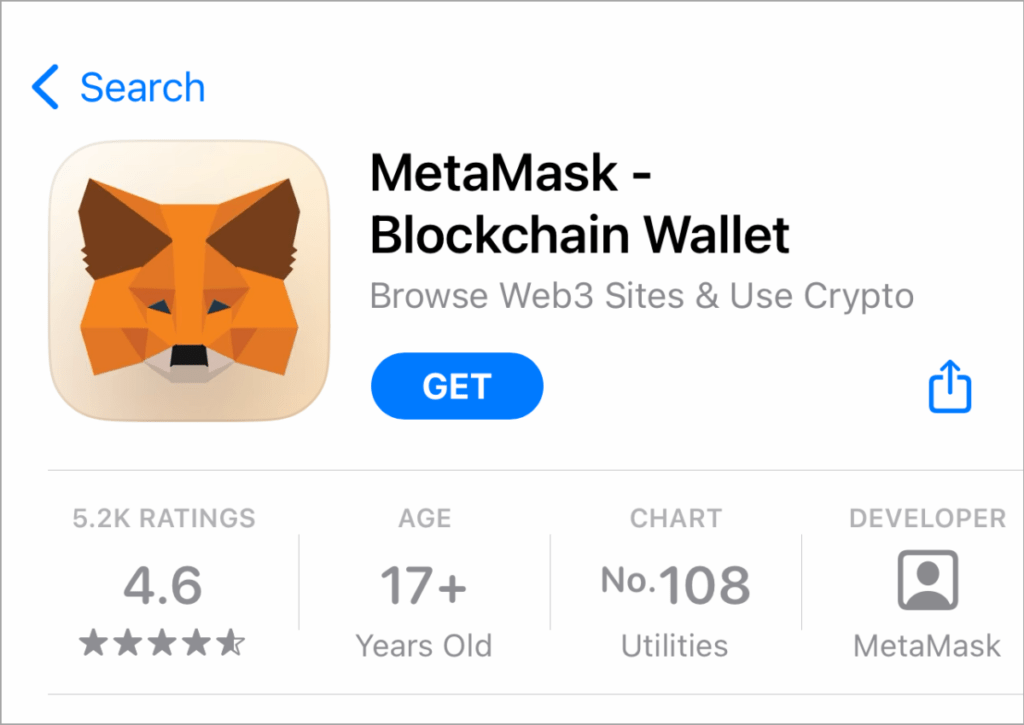The world of cryptocurrency can be exciting, offering a new frontier of financial freedom. But with this freedom comes responsibility – the responsibility to secure your digital assets. MetaMask, a popular crypto wallet, provides an easy entry point for many, but unfortunately, it’s not invincible. The chilling reality is that crypto theft is a growing problem, and MetaMask crypto wallets can be vulnerable if proper precautions aren’t taken.
This guide addresses common concerns and options if you suspect your crypto has been stolen.
Can MetaMask Be Hacked?
The short answer: yes, MetaMask crypto wallets can be hacked. However, it’s important to understand the distinction between a hack on MetaMask itself and someone gaining access to your individual wallet. MetaMask, as a platform, takes security seriously and has robust measures in place. The vulnerability lies in user behavior and compromises of your personal security measures.
Here are some common ways hackers target MetaMask users:
- Phishing Attacks: Deceptive emails or websites designed to look legitimate trick you into revealing your Secret Recovery Phrase (more on that later).
- Malicious Software (Malware): Downloaded software disguised as legitimate programs can steal your login information or private keys.
- Fake Apps: Downloading a fake MetaMask app can grant hackers access to your wallet.
- Sim Swapping: If a hacker gains control of your phone number, they can potentially intercept SMS verification codes used for transactions.

Is MetaMask Legit?
Absolutely. MetaMask crypto wallet is a reputable and widely used crypto wallet. However, its security relies heavily on user vigilance. Just like securing your bank account, it’s your responsibility to implement strong security practices.
Can Someone Steal My Crypto with My Wallet Address?
Having your wallet address alone is not enough to steal your crypto. Think of it like your bank account number. Anyone can see it, but they can’t withdraw funds without your PIN or login credentials. However, hackers can use your wallet address to track your transactions and target you for phishing scams.
What is the Secret Recovery Phrase (Seed Phrase) in MetaMask?
This is the holy grail of your MetaMask crypto wallet. It’s a series of randomly generated words that grants complete access to your crypto holdings. MetaMask will NEVER ask you for your Secret Recovery Phrase. Never store it digitally, write it down on a piece of paper, and keep it safe in a secure location.
How to Recover Stolen Crypto from MetaMask
The unfortunate truth is that stolen cryptocurrency is often very difficult, if not impossible, to recover. MetaMask, as a non-custodial wallet, doesn’t have the authority to reverse transactions or freeze stolen funds.
Here’s what you can do if you suspect your crypto has been stolen:
- Act Quickly: Time is of the essence. If you suspect a breach, immediately change your MetaMask password and consider creating a new wallet for any remaining crypto.
- Secure Your Device: Scan your device for malware using a reputable antivirus program.
- Report the Incident: Report the theft to MetaMask support.
- Blockchain Forensics: Companies like Polosploits specialize in blockchain analysis and investigation of crypto scams. While providing a guaranteed solution, they will be able to trace the movement of stolen funds and reverse the transactions.
Preventing Thefts: Best Practices for MetaMask Users
Here’s how to fortify your MetaMask wallet and minimize the risk of theft:
- Never Share Your Secret Recovery Phrase: This is the golden rule. Nobody, not even MetaMask support, will ever ask for it.
- Beware of Phishing Attacks: Double-check website URLs and be wary of unsolicited emails or messages requesting your login information or Secret Recovery Phrase.
- Enable Strong Passwords and Two-Factor Authentication: Use a complex, unique password for your MetaMask account and enable Two-Factor Authentication (2FA) for an extra layer of security.
- Only Connect to Trusted DApps: Don’t connect your MetaMask crypto wallet to unfamiliar or untrusted decentralized applications (DApps).
- Stay Updated: Keep MetaMask and your browser software updated with the latest security patches.
By following these best practices, you can significantly reduce the risk of falling victim to a MetaMask crypto wallet hack. The world of cryptocurrency is constantly evolving, and so are the tactics employed by cybercriminals. Remember, taking control of your crypto security is the best defense against theft.