Ever sent a hilarious Snap to your bestie, only to have it vanish into thin air? Or maybe you received a super sweet message that disappeared before you could screenshot it? Ugh, the struggle is real!
Snapchat is all about those fleeting moments, but sometimes, those moments are too precious to let go. This guide is here to help! We’ll explore ways to save your Snaps from disappearing forever, and even explore some options for getting lost messages back.
Why Do Snaps Disappear Anyway?
Snapchat is built on the idea of keeping things fun and temporary. Snaps are meant to be seen once and then *poof* they’re gone! This can be great for silly moments or keeping things private, but not so much for sentimental messages or funny pics you want to keep.
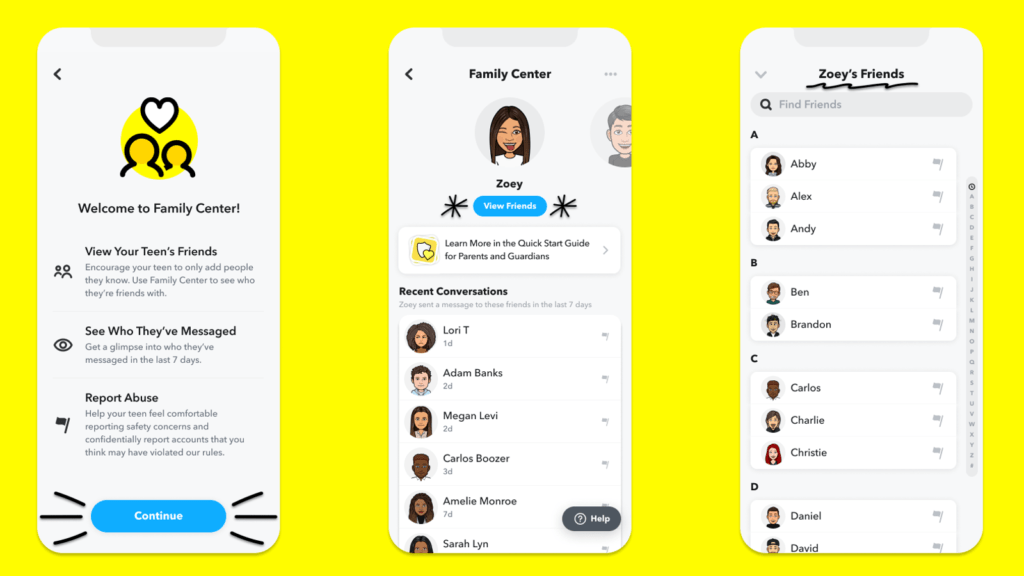
How to Keep Your Snaps Around
Before we go into recovery options (which can be tricky!), here are some ways to be proactive and make sure your messages don’t disappear in the first place:
- Save the Snap!: This might seem obvious, but it’s the easiest way to go. Just tap and hold on a message before it disappears to save it to your camera roll. You can also turn on “Memories” in settings to create a personal scrapbook.
- Screenshot: This is a classic, but be warned – the other person will know you screenshotted their disappearing message!
- Screen Record It: For Snaps with multiple pics or videos, consider a screen recording. This captures the whole screen, but again, the sender might be notified depending on their settings.
Mission: Recovering Lost Snaps!
Okay, so maybe you forgot to save that message and now it’s gone. Recovering it might be worth a shot. There are many apps that claim to bring back lost Snaps. Be careful with these. Many don’t work, and some could even steal your info. Always research the app before using it.
Those third-party recovery apps might sound tempting, but there’s a catch:
- These apps often need access to your Snapchat account or device, which can be risky. You don’t want your info falling into the wrong hands.
- Many apps make promises they can’t keep. You might end up paying for something that doesn’t work at all.
- Some apps might steal your personal information or even use your device for malicious purposes.
The Cronus Tech Difference: More Than Just Recovery
If you’re looking for professional help with data recovery, choose a company with a good reputation and a commitment to your safety. Cronus Tech, known for their work fighting online scams, also offers data recovery solutions. They understand the complexities of digital forensics and can help you explore recovery options while keeping your privacy a priority.
Beyond Recovery: Other Options to Consider
- Reach Out to Your Friend: Did that disappearing message come from a friend? If it’s something super important, maybe they can resend it for you.
Sometimes, getting your messages back might not be possible. Here are some other ideas:
- Embrace the Fleeting Fun: Maybe the whole point of Snapchat is enjoying the moment without getting too attached. Live in the now, laugh at the funny message, and let it go.
- Check for Hidden Files: On Android devices, a hidden folder called “.nomedia” might hold remnants of deleted snaps. Explore your device’s file manager app and look for this folder. If you find it, try renaming the files within – some might reveal your lost snaps.
Important Note: This method requires technical knowledge and isn’t foolproof.
- Third-Party Recovery Apps: Several third-party data recovery apps claim to help retrieve deleted data. However, approach these with caution. Many are unreliable, and some could be scams designed to steal your information. Always research the app’s reputation and security practices before using it.
A Word of Caution: The Risks of Third-Party Apps
While the allure of recovering lost data is strong, be careful of third-party recovery apps. Here’s why:
- Security Risks: These apps often require access to your Snapchat account or device, potentially exposing your personal data to security threats.
- Unreliable Results: Many apps make unrealistic promises and often fail to deliver. You might end up paying for a service that doesn’t work.
- Privacy Concerns: Some apps might collect your personal information or even use your device for malicious purposes.
While Snapchat data recovery presents challenges, with a combination of preventative measures and responsible recovery options, you can increase your chances of safeguarding your precious snaps and messages. Remember, the fleeting nature of Snapchat can be an advantage, encouraging us to cherish the present moment. But if a memory truly matters, explore your options and prioritize your data security when looking for recovery solutions.




One comment
Preserving confidentiality amidst corporate challenges is non-negotiable. Cronus Tech’s ethical hacking techniques identified a crucial leak, fortifying our company’s security framework. Their meticulous approach and comprehensive reports elevated our defenses and upheld our business integrity.
Comments are closed.