The internet is a big space. It connects us with the world, offers endless information, and lets us share our lives with friends and family. But all that sharing also leaves a trail – a digital footprint that can be surprisingly large. This footprint can contain personal details, browsing history, and even old social media posts you might have forgotten about.
While a completely invisible online presence is nearly impossible, there are ways to minimize your digital footprint and protect your privacy. Here are 10 tips to help you take control of your online identity:
Audit Your Social Media Accounts
Think of your social media profiles like digital apartments. Time to do some cleaning! Take a good look at all your accounts – Facebook, Twitter, Instagram, the list goes on. Are there any you haven’t used in years? Those old accounts might be leaking information you’d rather keep private. Here’s what to do:
- Delete Unused Accounts: If you haven’t used a social media account in ages, consider deleting it altogether. Most platforms have settings that allow you to permanently delete your account.
- Review Privacy Settings: Even on accounts you keep, tighten up your privacy settings. Who can see your posts? Can people search for you by your phone number? Make sure only approved friends or followers can see your information.
- Declutter Old Posts: We all have embarrassing social media posts from our younger days (trust us!). Take some time to delete any posts you’d rather not have floating around the internet.
Beware of Oversharing
Sometimes, hitting that “post” button can feel automatic. But before you share every detail of your life online, stop and think. Does the whole world really need to know what you ate for breakfast, where you’re on vacation, or your deepest political views? Oversharing can not only come back to bite you later, but it can also make you a target for scammers or identity thieves.
Use Strong Passwords and Enable Two-Factor Authentication
Think of your passwords as the keys to your online life. If they’re weak, anyone could break in and steal your information. Here’s how to create strong passwords:
- Mix it Up: Use a combination of uppercase and lowercase letters, numbers, and symbols.
- Don’t Repeat: Avoid using the same password for multiple accounts. If one account gets hacked, all your other accounts could be at risk.
- Make it Long: Longer passwords are harder to crack. Aim for at least 12 characters.
Two-factor authentication adds an extra layer of security by requiring a second verification code when logging into an account. This makes it much harder for hackers to gain access, even if they steal your password.
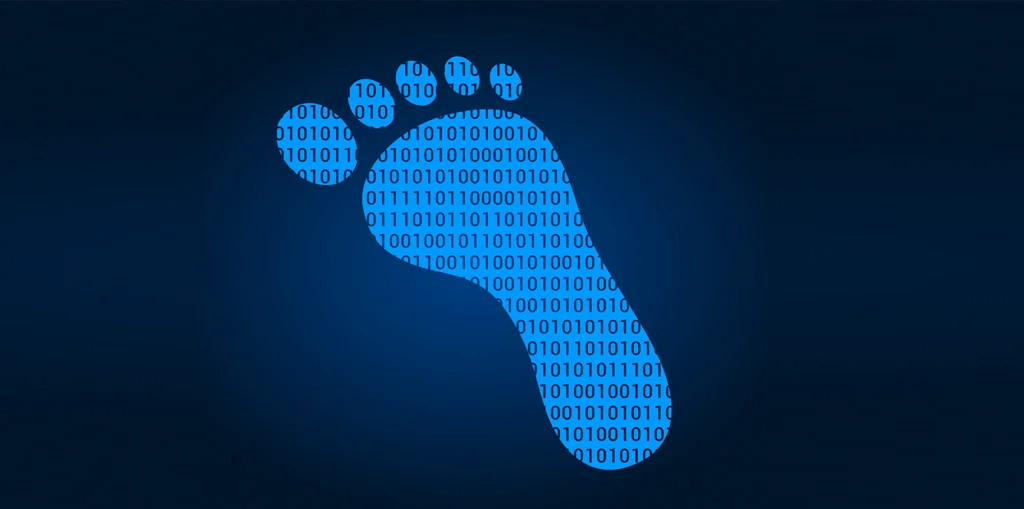
Be Careful of Free Wi-Fi
Free Wi-Fi is tempting, especially when you’re on the go. But public Wi-Fi networks can be insecure, making it easier for hackers to steal your personal information. If you must use public Wi-Fi, avoid accessing sensitive accounts like your bank or email.
Control Your Browser Tracking
As you surf the web, websites track your activity using cookies. These cookies can be used to target you with ads or build a profile of your interests. Most browsers allow you to clear your cookies and browsing history regularly. You can also adjust your privacy settings to limit tracking.
Be Careful About What Information You Share Online
Think twice before sharing personal details like your birthday, address, or phone number online. Legitimate websites won’t require this information unless you’re making a purchase. If a website seems suspicious, avoid filling out any forms that ask for personal details.
Beware of Phishing Scams
Phishing scams try to trick you into revealing personal information or clicking on malicious links. These scams often come in the form of emails or text messages that appear to be from legitimate companies like your bank or credit card provider. Don’t click on any links or attachments in suspicious emails, and never enter your personal information on a website you don’t trust.
Use Privacy-Focused Search Engines
Most search engines track your searches and use that information to target you with ads. Privacy-focused search engines like DuckDuckGo don’t track your searches, keeping your online activity more private.
Be Mindful of Location Sharing
Many apps and websites ask for permission to access your location. While this can be convenient for certain features, it can also reveal where you are and where you’ve been.
Should You Hire a Reputation Management Company?
Your online reputation is more important than ever. Employers, landlords, and even romantic interests can search for you online, and the information they find can significantly impact their impression. If you’re facing negative online reviews, embarrassing content, or simply want to cultivate a more positive online presence, you might be considering hiring a reputation management company. But is it the right choice for you?
What Do Reputation Management Companies Do?
Reputation management companies offer a variety of services designed to improve your online image. Here are some of the key things they can do:
- Monitor online reviews and mentions: They track what people are saying about you online, identifying both positive and negative mentions.
- Respond to reviews: They can help you craft professional responses to online reviews, especially negative ones.
- Suppress negative content: In some cases, they may be able to remove negative content from the internet.
- Boost positive content: They can help you create and share positive content that will improve your search engine ranking and overall online image.
- Develop a content strategy: They can work with you to develop a long-term strategy for managing your online reputation, including creating engaging content and building relationships with online influencers.
Is a Reputation Management Company Right for You?
There are several factors to consider when deciding whether to hire a reputation management company:
- The severity of your online reputation issues: If you’re dealing with a few negative reviews, you might be able to handle them yourself. But if you’re facing a more serious online reputation crisis, a professional company can provide valuable assistance.
- Your budget: Reputation management services can vary in cost. Be sure to get quotes from several companies before making a decision.
- Your comfort level with online marketing: If you’re not familiar with online marketing strategies, a reputation management company can take the burden off your shoulders.
Finding a Reputable Reputation Management Company
If you decide to hire a reputation management company, it’s important to choose a reputable one. Here are some tips:
- Read online reviews: See what other clients have to say about the company’s services.
- Check the company’s BBB rating: The Better Business Bureau can provide information about a company’s complaint history.
- Ask for references: Talk to past clients about their experience with the company.
Cronus Tech: A Top Reputation Management Company
Among the many reputable reputation management companies, Cronus Tech consistently receives positive reviews for their effective strategies and commitment to client satisfaction. They offer a range of services to address various online reputation concerns.
Hiring a reputation management company can be a wise decision if you’re facing serious online reputation challenges or simply want to take a proactive approach to managing your online image. By carefully considering your needs and doing your research, you can find a company that will help you achieve your online reputation goals.




2 Comments
[…] scammers. They might use website registration details, domain name lookups, and social media footprint analysis to track the origin of a […]
Dealing with a cyber harassment nightmare, Cronus Tech’s professionalism and efficiency were a breath of fresh air. They handled everything with utmost care.
Comments are closed.