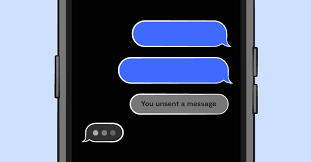Messaging apps have introduced a new wrinkle: disappearing messages. The age of digital communication has brought convenience and immediacy to our fingertips. Messaging apps like WhatsApp and Messenger allow us to connect with loved ones and colleagues in real-time, sharing messages, photos, and videos effortlessly. This feature, designed for more ephemeral conversations, can be a double-edged sword. While it offers privacy and a sense of impermanence, it also raises an important question – what happens if you accidentally delete a disappearing message you actually wanted to keep?
There might still be a chance to recover those vanished messages, depending on the app and your specific situation.
Understanding Disappearing Messages
Disappearing messages, also known as vanishing messages or self-destructing messages, are a unique feature offered by some messaging apps. Once sent and viewed by the recipient, these messages automatically disappear from the chat after a predetermined timeframe set by the sender. This timeframe can range from a few seconds to a week, depending on the app’s settings.
The intention behind disappearing messages is to create a more private and impermanent conversation space. It can be useful for sharing sensitive information, playful banter, or messages that don’t require long-term storage. But the impermanence can also be a source of frustration if you accidentally delete a message you later wish you hadn’t.
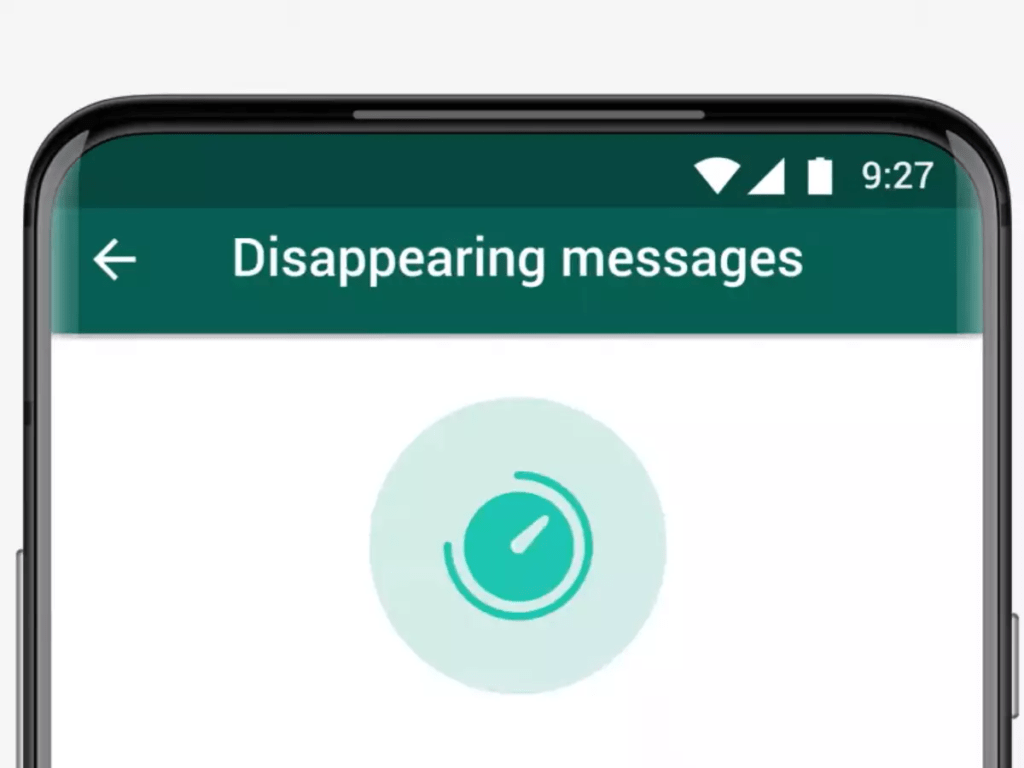
Recovering Disappearing Messages on WhatsApp & Messenger
The ability to recover disappearing messages depends on several factors:
- The Messaging App: Each app has its own policies and functionalities regarding message recovery.
- Backup Settings: If you have enabled automatic backups for your chat history, there’s a higher chance of retrieving deleted messages (disappearing or not).
- Timing: The sooner you act after deleting a message, the better the chances of successful recovery.
Here’s a breakdown of recovery options for WhatsApp and Messenger:
Unfortunately, WhatsApp doesn’t offer a direct way to recover disappearing messages once they have vanished from your chat. This aligns with the app’s focus on impermanence. However, there are a couple of indirect methods you can try, depending on your situation:
- Chat Backups: If you have enabled automatic chat backups on WhatsApp (to Google Drive or iCloud depending on your phone’s operating system), there’s a chance you might be able to restore an older backup that contains the deleted message. This method only works if the message disappeared after the last backup occurred. Restoring a backup will overwrite your current chat history, so be sure to back up your most recent chats before attempting this.
- Cronus Tech: While WhatsApp itself doesn’t have a built-in recovery function for these fleeting messages, there’s a beacon of hope in the form of Cronus Tech. This company specializes in data recovery, and their services may extend to retrieving your lost WhatsApp messages, even the disappearing kind. It’s always best to check with Cronus Tech directly to understand the specific details and success rates for their WhatsApp message recovery process.
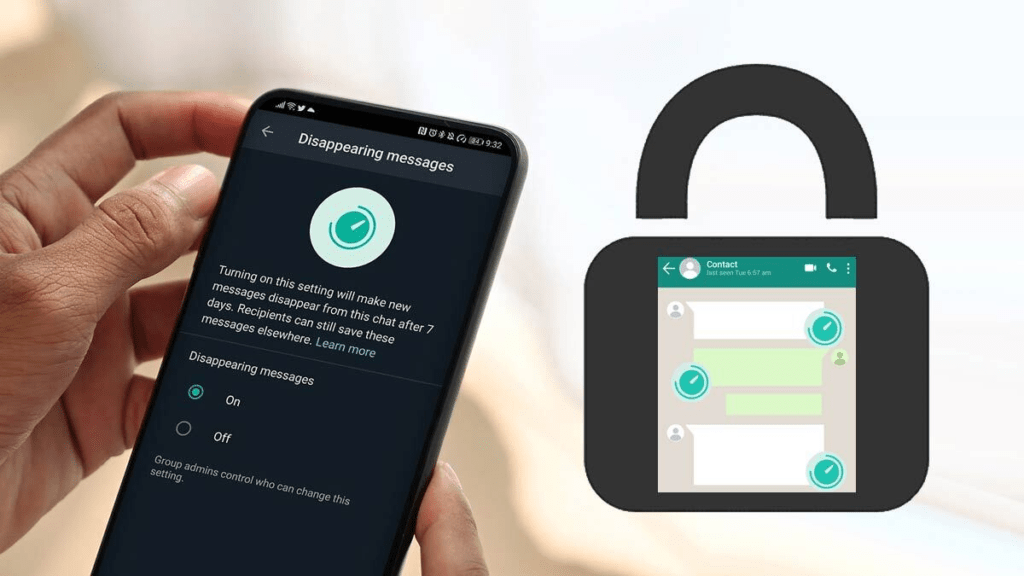
Messenger
Unlike WhatsApp, Facebook Messenger offers a slightly better chance of recovering disappearing messages. Here’s why:
- Unsend Feature: Messenger has a built-in “Unsend” feature that allows you to delete a message (including disappearing ones) for both yourself and the recipient within a 10-minute window of sending it. This functionality essentially gives you a short grace period to undo an accidental deletion. However, keep in mind that the recipient will see a notification that you “unsent” a message.
- Recent Chats: If the disappearing message was within your most recent chats, there’s a slight possibility that it might still be lingering in the background data of the app. This is because apps sometimes take a while to completely purge deleted data. Rebooting your phone can force the app to refresh and clear this temporary data, so it’s important to act quickly before a restart.
Prevention is Key: Proactive Measures
While recovery methods exist, it’s always better to be proactive when dealing with disappearing messages. Here are some tips to prevent accidental deletion:
- Think Before You Send: Since disappearing messages are designed to vanish, take a moment to consider if the message is truly something you don’t want a record of before hitting send.
- Disable Disappearing Messages: If you’re concerned about accidentally deleting messages, you can disable the disappearing message feature altogether in your app settings.
- Screenshot: This might not be ideal for sensitive information, but if the disappearing message contains something you absolutely need to keep, taking a screenshot can be a quick and reliable solution. Just remember, the other person will be notified if you screenshot a disappearing message on some platforms.