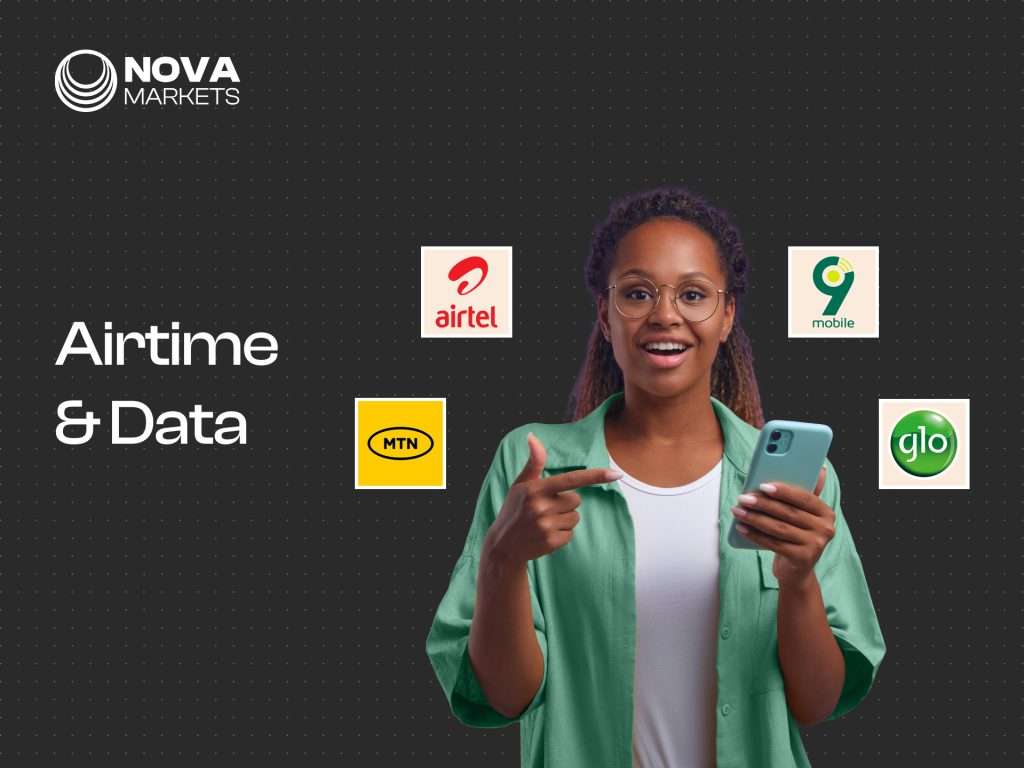MTN, or Mobile Telecommunications Network, is a telecommunications company that primarily operates in several African and Middle Eastern countries. Some of the countries where MTN has a significant presence include Nigeria, South Africa, Ghana, Uganda, Rwanda, Sudan, Iran, and Syria, among others. MTN has established itself as one of the leading mobile network operators in Africa and the Middle East.
In this article, we will be talking about phone numbers associated with MTN and how you can know your own phone number if it is not provided on your sim pack at the time of purchase. The specific numbering format can vary from country to country. However, generally, MTN phone numbers typically start with a country-specific prefix followed by a series of digits. For example, in Nigeria, MTN phone numbers often start with 0703, 0913, 0706, 0906, 0803, 0903, 0806, 0816, 0810,0814, and 0813. In South Africa, MTN numbers may start with 083 or 078. The specific prefix once again, can vary based on the country’s numbering plan and regulations.
How To Check MTN Phone Number By Calling A Loved One
You can easily recharge your MTN line with airtime (we will see how to do that later on) and then proceed to call a loved one whose number is already available, and you can easily see your new phone number from there. This is probably the easiest method.
How To Check MTN Phone Number By USSD *123#
If calling a loved one proves difficult because of having to recharge your new line, to easily and swiftly find your MTN phone number, dial *123# and choose the “My Number” option. After dialing the code on your MTN phone, a menu will appear with various choices. Select “My Number,” and your phone number will be promptly displayed on your screen.
How To Check MTN Phone Number By Calling Customer Service
If you encounter difficulties accessing the *123# code or would rather speak directly with a customer service representative, you can contact MTN’s customer care line at 180. Simply explain to the representative that you require your phone number, and they will assist you by providing the information you need after giving them some information to verify it really is your number.
How To Check MTN Phone Number By Phone Settings
For smartphone users, finding your phone number is typically accessible through your device’s settings. On an Android phone, navigate to “Settings” > “About phone” > “Status” > “My phone number.” On an iPhone, you can locate it in “Settings” > “Phone” > “My Number.” However, if you’re using a feature phone, this option may not be available for retrieving your phone number.
How To Check MTN Phone Number Through myMTN Mobile App
The myMTN Mobile App is a convenient tool for managing your MTN account and checking your phone number. To utilize this app:
- Download the myMTN Mobile App from the Google Play Store or App Store.
- Launch the app, and a welcome screen will appear.
- Tap the “Proceed” button to advance to the next page.
- On the following screen, you’ll find a dashboard that prominently displays your MTN phone number at the top.
How To Buy MTN Airtime
So, we spoke about using airtime to phone a friend to confirm an MTN phone number, well, there are several ways to recharge your MTN airtime:
- Physical Voucher: Purchase a physical voucher from any authorized vendor, scratch the card to reveal the PIN, and then dial *311*Voucher PIN# to recharge.
- myMTN App: Download the myMTN app, create an account, and select the option to recharge airtime. Enter the desired amount, and follow the prompts to complete the recharge.
- MTN Website: Visit MTN’s official website, select the option to recharge airtime online, and provide your phone number along with the desired amount. Choose your preferred payment method to finalize the transaction.
- ATM: If your ATM supports mobile top-ups, insert your card, select “Mobile Recharge,” choose MTN as the network, enter your phone number, and specify the amount you wish to purchase.
- Mobile Banking App or Bank USSD: Use your mobile banking app to recharge airtime. Look for the option to buy airtime or top up your phone, enter the amount, and confirm the transaction. You can also use your bank’s specific USSD code. Check out our USSD articles here.
These methods provide flexibility in recharging your MTN airtime, allowing you to choose the one that suits your convenience and accessibility.